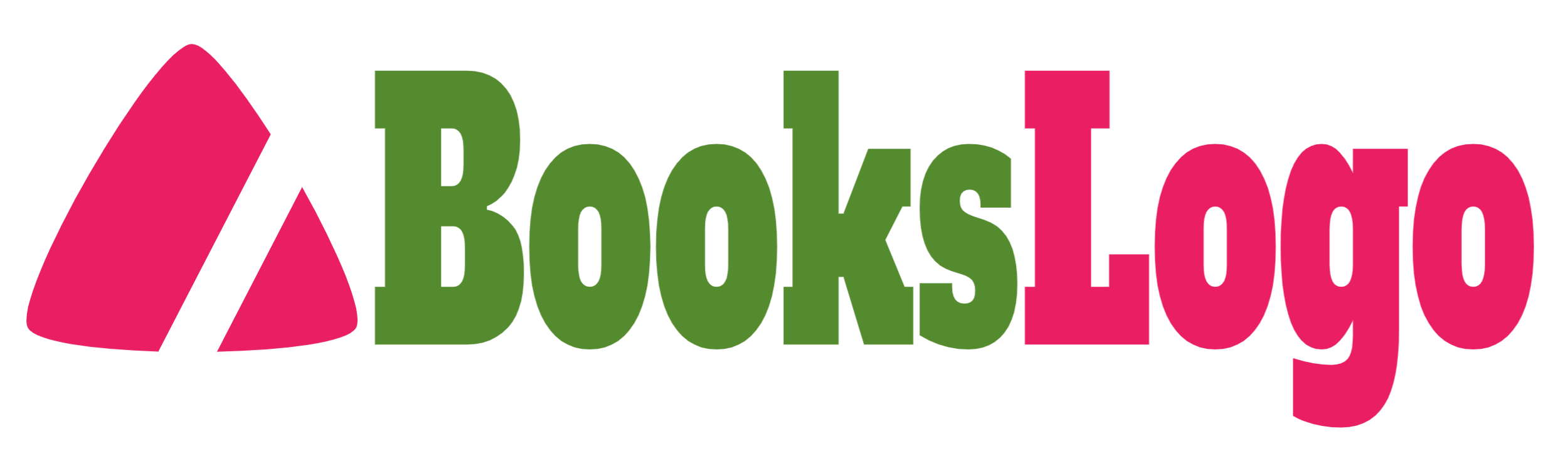Proper financial management is crucial for the success of any business, especially when it comes to dealing with multiple currencies. QuickBooks Multi Currency is a feature that provides businesses with the tools they need to effectively manage their finances across different currencies. In this article, we will explore how QuickBooks Multi Currency can help you save money, along with tips for creating a supportive environment for small business owners.
Introduction
Running a business in today’s global economy often requires dealing with customers, suppliers, and partners from around the world. This means transactions and financial records may involve various currencies, leading to potential challenges and risks. However, with QuickBooks Multi Currency, businesses can overcome these hurdles and optimize their financial operations. QuickBooks Multi Currency is a powerful and versatile tool that helps businesses manage their finances in multiple currencies. This tool allows businesses to track and manage their finances in multiple currencies, making it easier to optimize their financial operations. Additionally, QuickBooks Multi Currency can help businesses minimize risks associated with currency fluctuations.
Understanding QuickBooks Multi Currency
QuickBooks Multi Currency is a feature offered by Intuit’s popular accounting software, QuickBooks. It allows businesses to track, manage, and report financial transactions in multiple currencies. With this feature, you can invoice customers, receive payments, and manage expenses in their respective currencies.
By using QuickBooks Multi Currency, businesses can gain a better understanding of their international operations, streamline their financial processes, and make informed decisions based on accurate and up-to-date financial information.
Features and Benefits of QuickBooks Multi Currency
- Currency conversion and exchange rates: QuickBooks Multi Currency automatically calculates and applies exchange rates to transactions, ensuring accurate and consistent currency conversions. “” Currency conversion: – QuickBooks Multi Currency will automatically calculate the appropriate exchange rate for your transactions. – This ensures accurate and consistent currency conversions.
- Accurate financial reporting: The feature provides businesses with the ability to generate financial reports in both the home currency and foreign currencies. This enables better analysis of international operations and facilitates decision-making. Some businesses that are able to generate financial reports in multiple currencies include banks, investment firms, and currency exchanges.
- Simplified international transactions: QuickBooks Multi Currency simplifies the process of managing international transactions. It allows businesses to send invoices in the customer’s preferred currency, receive payments in various currencies, and record expenses in the corresponding currency. Payment gateway A payment gateway is a software or a service that allows businesses to process electronic payments. By enabling businesses to receive payments in various currencies, a payment gateway can help to streamline financial transactions. Payment gateways can also be used to record expenses in the corresponding currency.
- Avoiding currency fluctuations and losses: By using QuickBooks Multi Currency, businesses can proactively monitor currency fluctuations and make informed decisions regarding currency conversions. This helps them avoid potential losses caused by unfavorable exchange rates. Currency fluctuations can have a significant impact on a business’ bottom line. By monitoring currency rates and making informed decisions about currency conversions, businesses can mitigate any potential losses.
Implementing QuickBooks Multi Currency
To start using QuickBooks Multi Currency, businesses need to set up the feature and configure their currency To get started using QuickBooks Multi Currency, businesses need to set up the feature and configure their currency settings. QuickBooks provides a step-by-step guide that can help businesses get started.
1. In the Add a currency window, enter the currency symbol, name, and code.
2. In the Currency list, select the currency you want to configure.
3. In the Rate table, under Exchange rates, specify the exchange rates for the currency.
conclusion
In conclusion, the Multi Currency feature in QuickBooks is one of the most powerful tools that you can use to increase your profits. This is because it enables you to save money on things like shipping, taxes, and other expenses that you would normally have to pay.
FAQ
1. Why is multi currency important?
With multi currency, you can save money on international transactions. If you use a different currency than what your customer uses, you can charge more money for the transaction.
2. What is the difference between single currency and multi currency?
With single currency, you can only choose one currency for your whole company. With multi currency, you can choose any currency for your customers and any currency for your company.
3. What is the best way to set up multi currency?
To set up multi currency, go to the Setup menu, click on Set Up Your Company, and then click on International Settings. From there, you will be able to choose which currencies you want to use.
4. How does multi currency work? Multi currency works by setting up the base currency as the default currency in the transaction window. Then, when you are entering a transaction, you can choose the currency you want to use from the drop down box.
5. How do I make sure my multi currency is set up correctly?
To make sure that your multi currency is set up correctly, go to the Setup menu, click on Set Up Your Company, and then click on International Settings. From there, you will see the different currencies that you have set up.
6. What should I know about using multi currency?
When you use multi currency, you can charge more money for the transaction because you can choose any currency for your customer and any currency for your company.
7. What are some things that you should be aware of when you are using multi currency?
You should be aware of the following: • You can only choose one base currency. • The base currency is the default currency in the transaction window. • You can only choose one currency for your customer. • If you want to charge a different amount for the transaction, you will need to change the base currency in the transaction window.